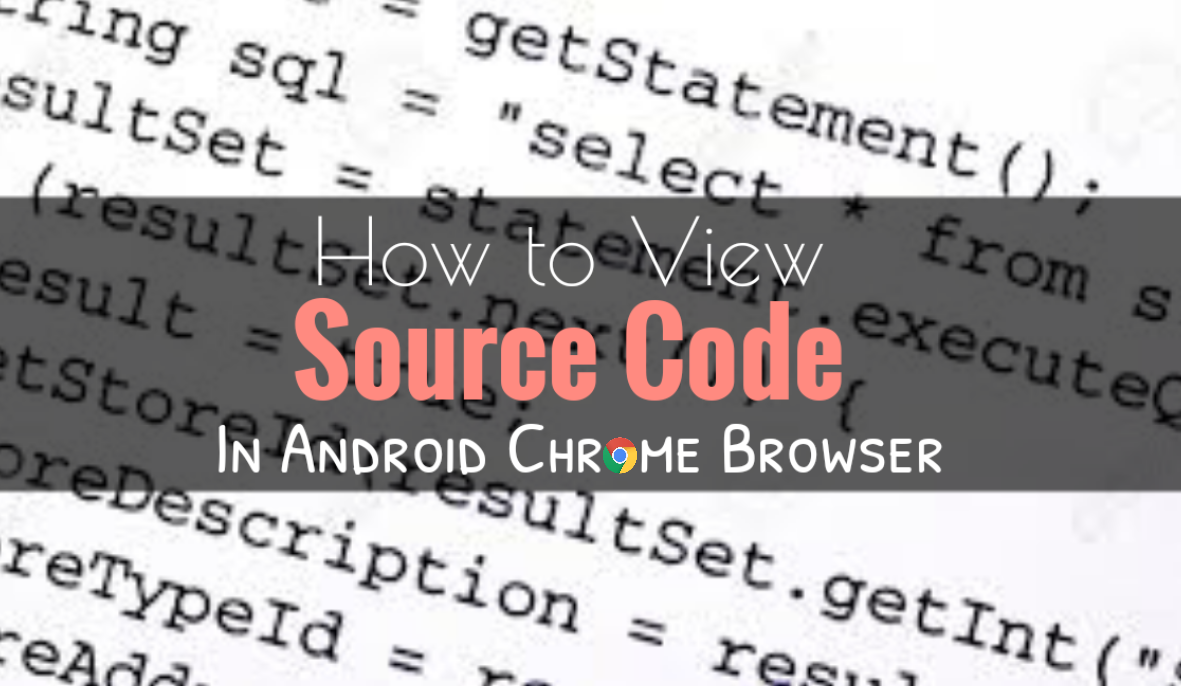
Tired from viewing source codes with online tools? Today, we will tell you a Quick method to view Source Code in Android Chrome Browser very easily. Just go through the article to know how to do it.
On desktop or Laptop, viewing source code is very easy and simple. For that, you only need to right click from your movie and then tap on View Source Code. But, in Android Chrome Browser there is no such type of feature which can help you to view source codes of any webpage. Even, Android Chrome Browser doesn’t Support Add-on and Extensions.
Today, here we will tell you a quick simple and easy trick which which you can view source code right in your android browser without any online tool. Just follow the given steps below.
How to View Source Code in Android Chrome Browser
- First of all, you must be on Android Chrome Browser.
- Then, open the Webpage that’s Source Code you want to see.
For example, I have opened Google.com
- Now, you need to put ‘view-source:‘ just before the url or http/https. See the below screenshot.

- Now execute the url in your browser.
- Now, you will be able to see the Source Code of the Webpage. See the below screenshot.
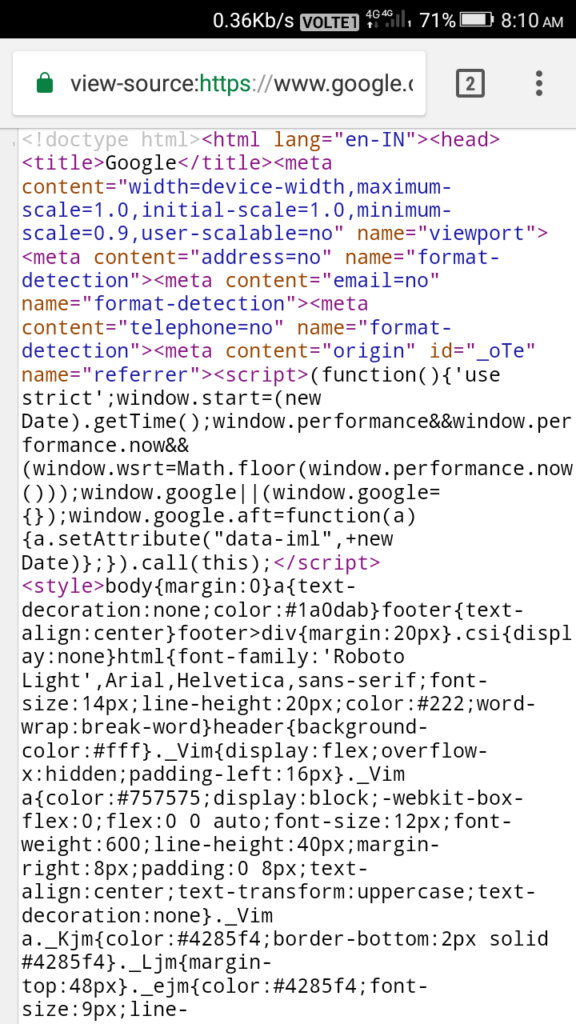
Done! As you can see the Source Code is there. Like this you can view source code of any webpage by just putting a simple text just before the URL.
So this was How to View Source Code in Android Chrome Browser. I hope you will enjoy this. Do share with others and let them know about this.
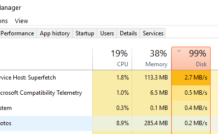
Leave a Reply