This code sets up a basic login page with a form that accepts a username and password. When the form is submitted, the script checks the database for a user with the given username and password. If the user is found, their username is stored in a session and they are redirected to a dashboard page. If the user is not found, an error message is displayed. Note that you will need to replace the database credentials and the redirect URL with your own values. Also, you should always sanitize and validate user input before using it in a query to prevent SQL injection attacks.
<?php
session_start(); // Start a new session
if(isset($_POST['login'])) { // Check if the login form has been submitted
$username = $_POST['username'];
$password = $_POST['password'];
// You should also sanitize and validate the user input before using it in a query to prevent SQL injection attacks
// Connect to the database (replace the credentials with your own)
$db = mysqli_connect('localhost', 'username', 'password', 'database_name');
// Check if the database connection was successful
if(!$db) {
die("Connection failed: " . mysqli_connect_error());
}
// Query the database for the user's account
$query = "SELECT * FROM users WHERE username='$username' AND password='$password'";
$result = mysqli_query($db, $query);
// Check if the query was successful
if(mysqli_num_rows($result) == 1) { // The user's account was found in the database
$_SESSION['username'] = $username; // Store the username in the session
// Redirect the user to the dashboard page (replace "dashboard.php" with your own page)
header('Location: dashboard.php');
exit();
}
else { // The user's account was not found in the database
$error = "Invalid username or password.";
}
}
?>
<!DOCTYPE html>
<html>
<head>
<title>Login Page</title>
</head>
<body>
<h1>Login Page</h1>
<?php if(isset($error)): ?>
<p><?php echo $error; ?></p>
<?php endif; ?>
<form method="post">
<label>Username:</label>
<input type="text" name="username"><br><br>
<label>Password:</label>
<input type="password" name="password"><br><br>
<button type="submit" name="login">Login</button>
</form>
</body>
</html>
Lets understand the detailed explanation of the code:
- First, the script starts a new session using the
session_start()function. Sessions are used to store data that can be accessed across multiple pages on a website. - When the login form is submitted (i.e. the “login” button is clicked), the script checks if the
$_POSTsuperglobal contains a value for the “login” key. This is done using theisset()function. - If the “login” button was clicked, the script retrieves the username and password that were entered in the form using the
$_POSTsuperglobal. - Next, the script connects to the database using the
mysqli_connect()function. This function takes four parameters: the hostname of the database server, the username and password used to connect to the database server, and the name of the database to use. You should replace the values in themysqli_connect()function with your own database credentials. - The script then checks if the database connection was successful using the
mysqli_connect_error()function. If the connection was not successful, the script dies and displays an error message. - The script then constructs a SQL query that selects a user from the “users” table in the database that matches the username and password entered in the login form. This is done using a string interpolation to substitute the values of
$usernameand$passwordinto the query. - The script executes the SQL query using the
mysqli_query()function, which returns a result object. - The script checks if the result object contains exactly one row using the
mysqli_num_rows()function. If the result object contains one row, the user’s account was found in the database, and their username is stored in a session variable using the$_SESSIONsuperglobal. The script then redirects the user to a dashboard page using theheader()function. You should replace the value of theheader()function with the URL of your own dashboard page. - If the result object does not contain one row, the user’s account was not found in the database, and an error message is stored in a variable called
$error. - Finally, the script outputs an HTML page that contains a login form. If the
$errorvariable is set, an error message is displayed. The form contains two input fields for the username and password, and a “login” button that submits the form to the script when clicked.
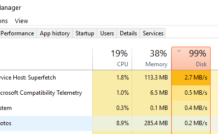
Leave a Reply