api-ms-win-crt-runtime-l1-1-0.dll is missing? Then, you don’t need to worry. Because in this article you will be able to download api-ms-win-crt-runtime-l1-1-0.dll file for Windows and get to know How to Fix missing error right now. So, let’s take a detailed look into it.
WHAT IS API-MS-WIN-CRT-RUNTIME-L1-1-0.DLL ERROR?
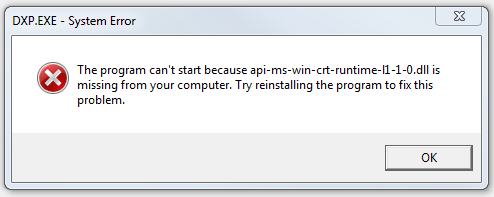
api-ms-win-crt-runtime-l1-1-0.dll is an important part of the Microsoft Visual C++ Redistributable for Visual Studio. It plays a vital role in the running and functioning of certain types of files and windows program. Majorly users who do have installed new fresh Windows OS on their computer faces this issue.
In case, if you’re a one who is facing “api-ms-win-crt-runtime-l1-1-0.dll is missing” error on their Windows screen with the message “The program can’t start because api-ms-win-crt-runtime-l1-1-0.dll is missing from your computer. Try reinstalling the program to fix this problem”, then we would like to let you know that you’re not an only one. Yeah, a large number of Windows users faces this problem or issue.
So, now what’s the solution? How to fix the issue?
Literally, there are a number of ways using which the issue can easily be fixed or solved. So, let’s take a brief look at them.
METHODS TO FIX API-MS-WIN-CRT-RUNTIME-L1-1-0.DLL IS MISSING ERROR
Below we have listed out the 3 different ways to fix the DLL file missing error. Since the error occurs from the Visual C++ Redistributable for Visual Studio, we will try to fix it by re-installing and repairing the software.
In case, if you already have installed Visual C++ Redistributable for Visual Studio on your computer, then you can proceed with the 2nd method. Otherwise, go with the first or third method.
METHOD-1: UPDATE THE WINDOWS
- Click on the search bar which is just after the Windows start menu.
- Search for ‘Check for updates‘ and click on it to open. Now, you will be on the ‘Windows Update‘ window.

- Here, click on the ‘Check for updates‘.
- Now, Windows will download the latest update which is available. In case, if you’re using Windows 7, then you will need to manually click on ‘Install Updates‘ to update the Windows. But, Windows 10 will automatically install the software update itself.
- Once the software update has installed, restart your computer.
Software update generally fixes all the major issues with the Windows that users are facing. If the DLL is missing error is not resolved. G ahead to the other methods below.
METHOD-2: REPAIR VISUAL C++ REDISTRIBUTABLE FOR VISUAL STUDIO 2015
This method is for the Windows users who already have installed VISUAL C++ REDISTRIBUTABLE FOR VISUAL STUDIO 2015 on their computer. Follow the steps provided below carefully:
- Go to the ‘Control Panel‘ > ‘Programs‘ > ‘Program and Features‘.

- Now, search for “Microsoft Visual C++ 2015 Redistributable” and select it.
- Hit the ‘Repair‘ button.
- A dialogue box will appear, click on ‘Repair‘ again. Now, the repairing process should start.
- Once it is done, hit ‘Close‘ button.
The api-ms-win-crt-runtime-l1-1-0.dll is missing error should now be fixed. In case, if it isn’t, head over to the third-method below.
METHOD-3: DOWNLOAD & INSTALL VISUAL C++ REDISTRIBUTABLE FOR VISUAL STUDIO 2015 MANUALLY
In this method, we will download Visual C++ Redistributable for Visual Studio 2015 from Microsoft and Install it manually. So, follow the steps below for the step-by-step process:
- Visit Microsoft Website’s Software Download Page.
- Select the software language and Click on the ‘Download‘ button.

- Now, tick the system type x64 or x86 (As per your PC’s compatibility) and Click on ‘Next‘.

- The file should now start downloading. Once it is downloaded, double click on the .EXE file to run the program.
- Now, follow the instructions that are being displayed on the screen. Once done, hit finish.
This method should fix api-ms-win-crt-runtime-l1-1-0.dll is missing error for sure.
Recommended articles:
In case, if you’re still facing the api-ms-win-crt-runtime-l1-1-0.dll is missing error, then feel free to drop us a comment below. We will try to help or fix the issue.
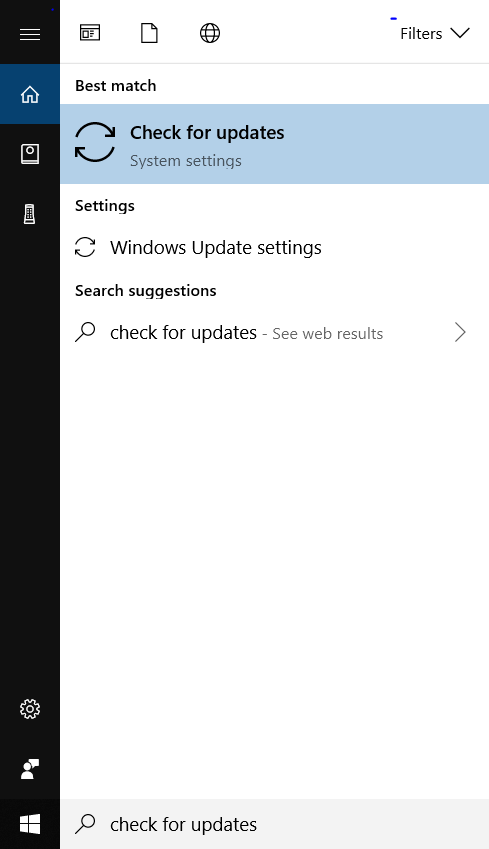
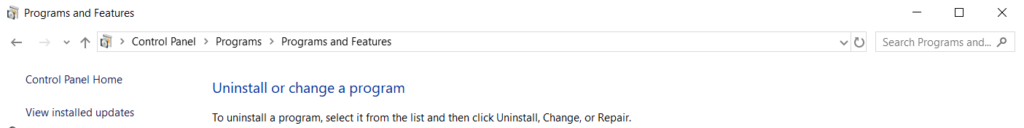
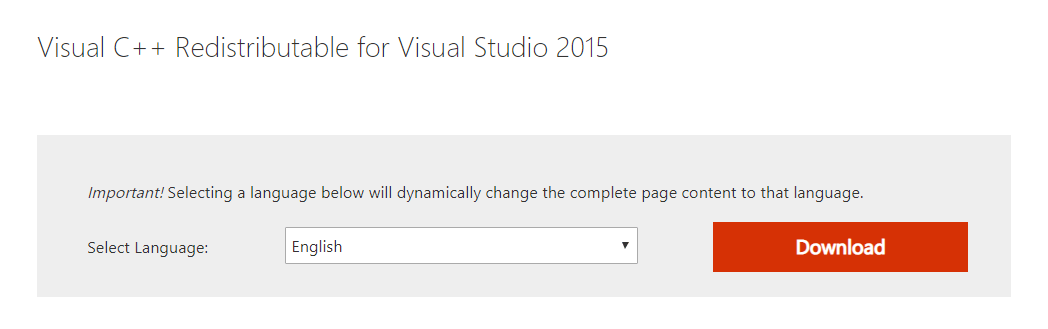
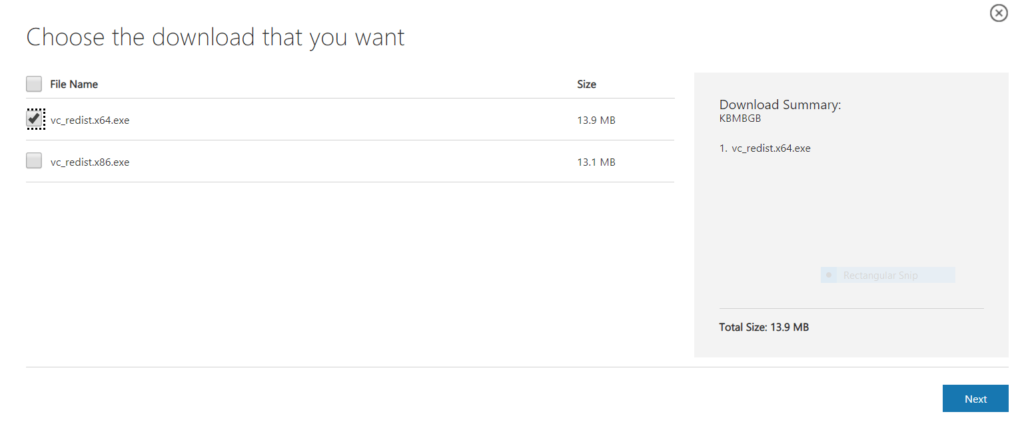
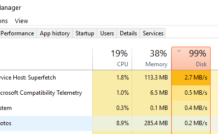
I have not been on my computer for a while. I tried to add music from iTunes to my Ipod and received the api-ms-win-crt-runtime-l1-1-0.dll is missing error. I tried to download the fix, Visual C++ Redistributable for Visual Studio 15, only to get the error message “0x80240017” . I have an HP with Windows 7. Can you please let me know of a way to fix it?
My iPod will not connect to iTunes, when it does it freezes.
But I still get error to install Visual C++ Redistributable for Visual Studio 2015, its show the msg is 0x80240017 -unspecified error.
resulta que mi computador muestra ciertas partes del proceso pero no siempre salen las mismas opciones ni siquiera similares. :/
IT WILL NOT LET ME UNINSTALL THE VISUAL C
But I still get error to install Visual C++ Redistributable for Visual Studio 2015, its show the msg is 0x80240017 -unspecified error.
thank you for your help.
Hello,
Adobe meassage tells me the api-ms-win-crt-runtime-l1-1-0.dll is missing. I searched my computer and foud it. So I repaired and installed it new. Still the same error.
Adobe install warning says you have to work with Windows system 8,1, 7 or Vista.
I am working with windows 10.
Please can you help
I have tried Method 3 to install Visual Studio 5 etc and then tried to install the exe file vc.redist.x64. The system says: Setup failed.
Can you help please ?
Tony